The world is changing and so are our internet requirements. In this digital age, we have to connect more and more devices to the internet to get the work done. Our smartphones, laptops, tablets, internet-of-things, security, and home automation systems require a connection to high-speed internet. In areas where people have DSL and satellite connections, the speeds are relatively slower. Whereas, in areas having cable and fiber internet, the speed barrier is not even a thing anymore. For example, Spectrum is a top-notch cable provider with internet speeds as high as 940 Mbps!
Despite having high-speed internet, you can still face connectivity issues. There may be multiple reasons behind this. Your router position might not be ideal and hampered by a lot of physical obstructions. Or, your router might always require a reset after a high-bandwidth gaming session. One of the most common reasons people face connectivity issues is because of outdated equipment. The router you got from your service provider ages ago might not be fit for translating and distributing higher speeds anymore.
Therefore, if you are going through something similar, it is time to update your wireless router. However, choosing the right one for your home can a difficult task because there are so many options available. This article will help you to choose the right wireless router for your home. Here are the things to consider in a wireless router:
Multi-Core Processor

Despite popular opinion, a router’s hardware does matter a lot. No matter which router you get, it must have a good processor and RAM. Routers are used for streaming, downloading, uploading, and online gaming. No matter what the activity is, it still needs to transfer data over the internet in a systematic, stable way. While picking up your router, make sure it has a multi-core processor. The benefit of getting a multi-core processor is that you can have a fast network that can deal with multiple network clients at one point in time.
Router Band
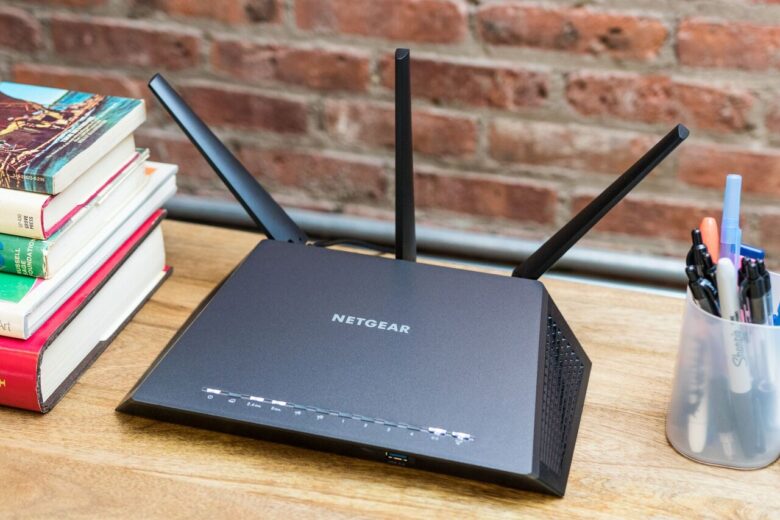
Single-band routers are outdated. In this digital age, we have more devices than ever before. All of them require an internet connection. Therefore, one should invest in a dual-band router. These routers are designed to broadcast the wireless signal on two different frequencies. The first frequency is 2.4 GHz that is similar to the old wireless standard. The next frequency is 5 GHz that works at a higher band, is less crowded, and quite fast. This dual-band system has obvious benefits. Many old devices will not work with the 5 GHz standard, therefore the 2.4 GHz band will work just fine for them. However, the network is slow and you might face problems in connectivity if you are living in a flat or congested space.
Download & Upload Performance
We recommend purchasing a router directly from the store. This way you can have firsthand experience of its speed and connectivity. If you are looking to purchase it online, then always check for the reviews. The best way to estimate the speed of your router is to download one of those speed test applications. When you are checking the specifications of a wireless router, keep in mind that these might not represent the actual speed performance. These are mostly theoretical numbers measured in labs with an ideal network connection and equipment. Therefore, it is better to check the download and upload speed two to three times. Move away from the position of the router and check the connectivity at a distance.
Smartphone App

Back in the day, we used to manage router settings through a web browser on our computers. This was quite intimidating for people who wanted something simpler. As a result, many router manufacturers developed special apps for smartphones giving people complete authority over their network settings. This brought a lot of convenience to the users.
Therefore, you should get a wireless router that has a smartphone application, so you can manage all the main features of your router from your handheld device. While getting a wireless router, check what kind of things you can control with the smartphone application. All routers have different specifications. Many routers offer basic settings on their applications. For example, you can only change the Wi-Fi password. However, high-end routers offer you advanced features in applications, such as Wi-Fi health and more.
Smart-Home Integration
Many homes have smart devices and sensors that require an internet connection. To manage all these smart devices, you need a smart router. Fortunately, many routers have built-in Alexa smart assistant. This helps your devices to work coherently. With Alexa, you can control everything through voice-command.
Top Wi-Fi routers
Here are some of the top Wi-Fi routers for your home:
Google Wi-Fi

Google Wi-Fi is a complete Wi-Fi system so it will be criminal to call it a router. The router is so simple to set-up. You need a google account and the interface is user-friendly. There are two variants. If you want it for your home, just get a single unit. For offices and homes with excessive usage, get a set of three.
TP-Link Archer C2300

This router has a minimalistic design and it is easy to underestimate this powerhouse. It supports download speeds up to 1 Gigabit and it can pierce through every physical barrier providing seamless connectivity.
Linksys EA8300 Max-Stream

If you are a power user, this is the right choice for you. The router has multiple customization options with tri-band support. You can allocate your internet bandwidth for special tasks such as online gaming. This router is quite affordable, gets you steady speeds, and does the job. You can manually adjust the router settings through your smartphone.
Final Verdict
In addition to these features, you must look for a router that fits the budget and gets the job done. If you are not a tech geek, then it is safe to get a standard router off the shelf. However, make sure that it has a dual-processor and a dual-band.

