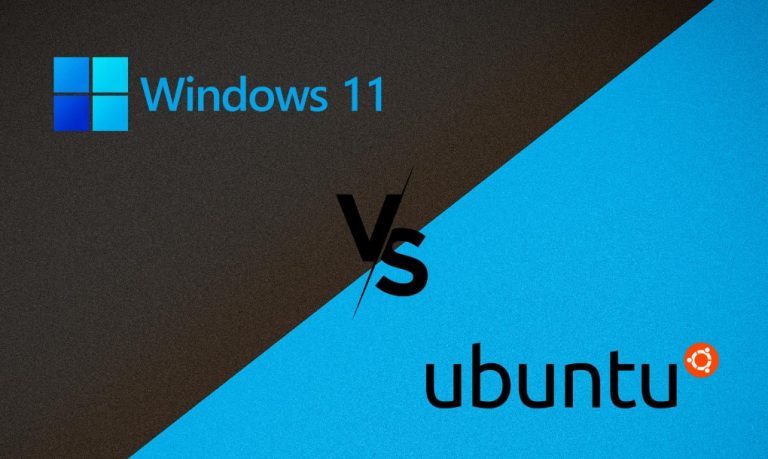In the ever-evolving landscape of technology, choosing the right operating system can feel daunting.
With both Ubuntu and Windows capturing substantial user bases—over 40 million for Ubuntu and an impressive market share that shows Windows 11 at 23.11% alongside Windows 10 at 71.36%—understanding their unique features and capabilities is essential.
Whether you’re a casual user, a software developer, or a gaming enthusiast, your operating system choice can significantly impact your overall experience.
Key Takeaways
- Both Ubuntu and Windows have large and diverse user bases.
- Ubuntu is a powerful open source operating system.
- Windows is widely recognized for its software compatibility.
- User experience may vary significantly between the two systems.
- Consider your specific needs to determine the best operating system for you.
Overview of Ubuntu and Windows
Understanding the core differences between Ubuntu and the Windows operating system can help you determine which platform suits your needs best. Each operating system has its unique features, user interfaces, and target audiences, making the choice crucial for effective computing.
What is Ubuntu?
Ubuntu is a leading open source operating system based on Linux. Launched by Canonical, it aims to provide users with a robust and reliable platform. Ubuntu offers various editions, including Ubuntu Desktop, tailored for personal computing, and Ubuntu Server, optimized for server applications. The open-source nature encourages contributions from a global community, ensuring regular updates and enhancements for users.
Customizability and security are two significant advantages of Ubuntu. With a user-friendly interface, it caters to both beginners and advanced users, making it an attractive option for various computing needs. Its extensive software repository provides a rich selection of applications, suitable for a variety of tasks.
What is Windows?
The Windows operating system, developed by Microsoft, has dominated the computing landscape since its introduction in 1985. The latest versions, including Windows 10 and Windows 11, enhance user experiences with seamless device integration and a familiar interface. This versatility makes Windows suitable for everyday users, professionals, and gamers alike.
Windows is known for its extensive software compatibility, supporting a wide array of applications across different sectors. Microsoft emphasizes usability, which contributes to its popularity among a diverse user base. Whether you are a casual user or a tech-savvy individual, the comprehensive support for hardware and software available on Windows makes it a preferred choice.
| Feature | Ubuntu | Windows |
| Type | Open Source Operating System | Proprietary Operating System |
| Target Users | Tech Enthusiasts, Programmers | General Users, Gamers, Professionals |
| Interface | User-friendly with customization options | Familiar and intuitive interface |
| Software Availability | Extensive open-source software repository | Wide range of commercial software |
| Security | Frequent updates from the community | Regular updates from Microsoft |
Ubuntu vs. Windows – Which Operating System is Right for You?

Choosing between Ubuntu and Windows often comes down to your user experience preferences and software compatibility needs. Each operating system offers distinct features, appealing to different types of users.
User Experience
When considering user experience, Ubuntu and Windows showcase unique interfaces and philosophies. The Ubuntu UI, based on the GNOME desktop environment, provides straightforward navigation combined with a customizable layout. It promotes efficiency, offering quick access to your favorite applications and seamless multitasking through the Activities Overview feature.
In contrast, Windows UI in Windows 11 is familiar to many. Its intuitive taskbar and Start menu facilitate quick access to applications and settings. While both systems allow for some level of customization, Ubuntu’s emphasis on personalization attracts a more tech-savvy audience, while Windows focuses on simplicity and ease of use for its diverse user base.
Software Compatibility
Software compatibility plays a significant role in deciding on an operating system. Windows leads in this aspect, given that numerous major software applications, such as Adobe Photoshop and Microsoft Office, are tailored for it. This ensures a wide range of choices for users.
On the other hand, Ubuntu supports various applications but may often require you to seek alternatives for software not available on Linux. Ubuntu software support includes a built-in software store that simplifies the installation of alternative programs, though the user experience may differ from that of traditional Windows applications. If your work relies on specific software, this factor could heavily influence your decision.
For more insights into Ubuntu and its advantages, you might find helpful resources and detailed comparisons at 2buntu.com.
Conclusion
In your operating system decision, the distinction between Ubuntu vs. Windows boils down to what you prioritize in your computing experience. If you value customization and an open-source environment, Ubuntu is an excellent choice, particularly for developers and tech enthusiasts who appreciate its flexibility.