Becoming a name that people recognize starts by having the right site that is going to help people all over the world learn about your brand. Yes, social media can help out a lot, and so will digital marketing, but ultimately, if you have a good site, whatever you are offering will be welcomed by consumers.
The easiest way to push potential clients away is to have a slow page that needs ages to fully load. When we say ages, we mean more than three seconds, and if your viewers have to wait to see your goods, chances are, they are going to leave. If you want to prevent that, you need to check out our simple tricks on how to improve your website speed.
1. Give up on the widgets
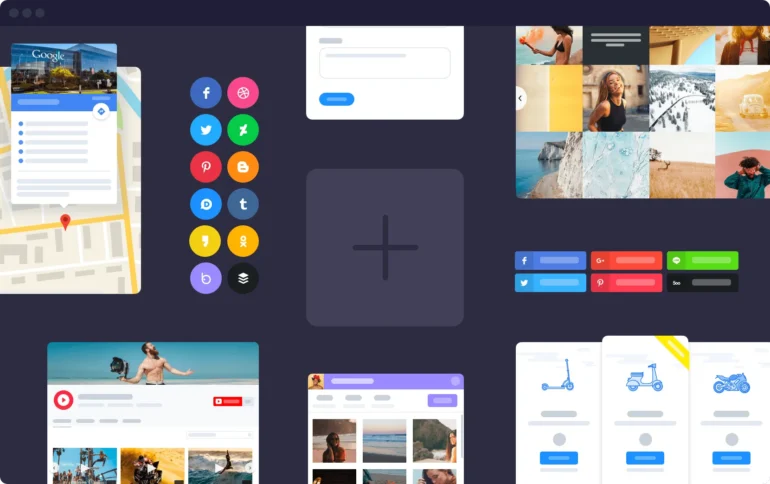
The number one thing you need to know is that widgets are going to make your site slow. No matter what you do, and no matter how much space you have, the widgets are going to obstruct the speed.
More often than not, they are made to be fun and interesting, somewhat practical, and extremely bad for the speed of your website.
Many of us think that adding all the widgets we can find is going to lead to interested and satisfied customers, and even though you may pique their interest by adding something cool, they are definitely not going to be happy.
2. Keep up with your needs
You have to keep up with your current needs, and you need to find a scalable plan depending on your hosting. Some providers may offer a one size fits all plan, and this is not good for you or your budget.
You first want to invest in something that is with more limited options, but that is going to be amazing for a start-up site that does not get too much traffic. With time, your page will grow, and so will your needs. You need to find a provider that is going to help you out with this, and that can support you when you have dozens of views per day, and when you thousands per minute.
Before signing any agreements and documents, make sure they have a lot of options for you, and that you can stick with the same hosting now and ten years from now. Yes, you can change the provider and host and you can migrate, but it is going to be much easier for you if you just make the right choice from the start.
On the same note, you should also look for additional solutions to keep up with your needs. When you opt for acceleration platforms like Agilecdn.cloud, you can make your website not only faster, but also more secure, and ultimately more efficient.
3. Optimize the images

One of the things that we don’t know about our sites is that when you upload an image, it is saved in at least three different sizes. This means that when you choose to implement a lot of images, you will need to go for a plan that is going to support all that needed space.
If you don’t want to pay too much, and if you still want to have a lot of pictures on your page, then you need to start optimizing them.
Try to reduce the image size even before you upload them, and if you don’t want to do this, then you can just invest in a good plugin that is going to do it all for you.
You may not think that compressing them and having them in a smaller size will help, and you may also think that users will be able to notice the difference in quality, but trust us, and the experts, when we say that the only difference anyone will notice is how faster your site is.
4. Cache the pages
It is said that the best and fastest way to make your page faster and better for customers is to cache the pages. This may seem like something too complex for you to do, and you may think that you need a professional to do it all, but in reality, it is much easier than you think.
More often than not, this all can be done automatically, and you just need to enable the feature. The easiest way to do that is to open the general settings that can be found on your platform, and then just find the page cache settings. Check to see where you can enable the feature and make sure it is turned on.
You can also choose to enable browser caching, but for this, you will need the right plugin. Note that these plugins are usually paid for, so find something that fits your needs and your budget.
5. You don’t need all the plugins

Just like with the widgets, sometimes we want to have all the plugins that we can find, and since thousands, if not millions of them are free, we choose to put them on our site.
Some of them may be extremely practical and we may use them daily, but at other times, they just take up too much of the space needed for other and better things.
If you already have too many plugins, first check which ones are vital for you and which ones you use daily. If you have no idea what the plugin is for, or if you are still waiting for you to use it, then you don’t need it.
This way you will not only save on space and increase the speed, but you will also keep up with your spending habits on paid plugins and save some cash in the long run.
Have these things in mind the next time you notice that your page is lagging, and know that it is better to invest in a few amazing solutions than to try and save up some cash, and end up with many plugins and widgets that do far more damage than good. The faster your page loads, the faster your customers will be able to make the purchase, so keep that in mind next time you notice an issue with your site.

