When data loss strikes, the immediate question often is, “How can I get my data back?” With a range of data recovery software available, deciding between free and paid options can be challenging.
This guide offers practical tips to help you choose the right software for your needs when thinking about Free vs. Paid Data Recovery Software.
1. Assess the Value of Your Lost Data
Before choosing any data recovery software, consider the value of the lost data. Ask yourself:
- Is the data personal or professional?
- How irreplaceable is the information?
For precious family photos or critical business documents, investing in a paid solution might be worth it. Paid software often provides more reliable recovery options and better customer support, ensuring a higher chance of getting your valuable data back.
2. Understand the Recovery Capabilities

Free data recovery tools generally offer basic recovery features, suitable for simple situations like recovering recently deleted files. However, they may:
- Limit data recovery size ─ Some free tools cap the amount of data you can recover (e.g., 500MB to 2GB).
- Provide basic file type support ─ They might not support all file formats or deep scanning options.
Paid tools usually offer advanced features, such as:
- Deep scanning ─ For more thorough recovery, useful if the data is fragmented or the drive is damaged.
- Wide file system support ─ Compatible with various file systems (NTFS, FAT, exFAT, etc.), increasing the likelihood of successful recovery.
3. Evaluate Your Technical Skills
Consider how comfortable you are with technology. Free software often requires more manual input and troubleshooting. If you’re not tech-savvy, paid options with intuitive interfaces and customer support can make the recovery process smoother and less frustrating.
4. Consider the Level of Customer Support
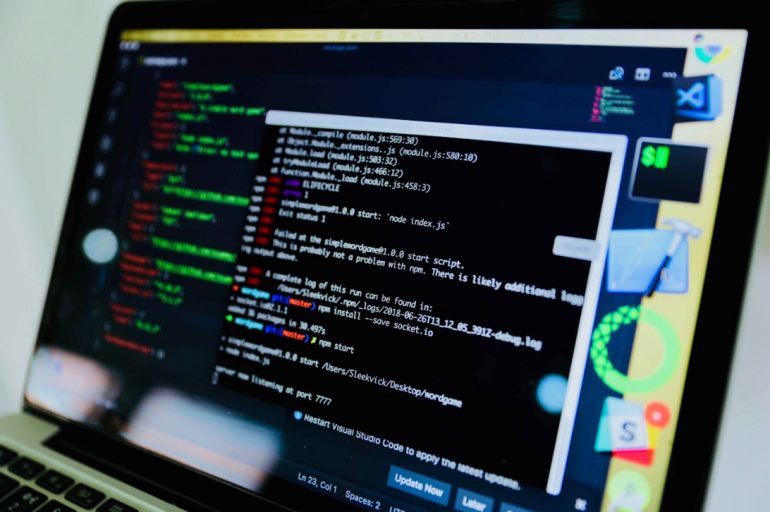
Most free tools come with limited or no customer support. If you encounter issues, you’ll have to rely on online forums or user manuals.
Paid data recovery software typically includes access to professional customer support. This can be invaluable if you face challenges during recovery, offering you direct assistance from experts.
5. Check for Security and Privacy Features
When dealing with sensitive data, security is paramount. Free software sometimes lacks robust security features, potentially exposing your data to risks. Paid options often offer:
- Data encryption ─ Ensuring that recovered data remains secure.
- No data sharing ─ Respecting your privacy and ensuring that your data isn’t shared with third parties.
6. Look at the Update and Maintenance Frequency

Software updates are crucial for compatibility with new file systems and devices. Free tools may not receive regular updates, leading to compatibility issues. Paid software generally offers frequent updates and maintenance, ensuring it works with the latest technology and providing a more reliable recovery experience.
7. Consider the Cost-Benefit Ratio
While free software has no upfront cost, the limitations can sometimes outweigh the benefits, especially if you need extensive recovery capabilities. Paid software may seem expensive, but the benefits, like unlimited recovery and advanced features, can justify the cost, especially for professional or irreplaceable data.
Conclusion
Choosing between free and paid data recovery software depends on several factors, including the value of your data, your technical skills, and your budget. Free tools can be sufficient for simple recoveries, but paid software offers more comprehensive features, better support, and greater reliability.

