Losing all of your valuable information on your computer can be quite a stress-inducing situation and usually results in the user panicking and making the wrong decisions. It is especially stressful if you haven’t made any kind of previous backups of your hard disk drive of your PC or laptop.
The worst thing about all of this is that it can happen in an instant. You press shift and delete on the wrong file by mistake and quickly try to press no and you miss click the yes button. In just mere moments, you have made yourself a huge problem and there is no one to blame but yourself.
Keep in mind, there are also a couple of other ways you can lose your data and not just by deleting, so you shouldn’t always blame yourself if you cannot find the files you require. It could have been that there was a power outage that wiped the electronic parts of your HDD and it is fried and unusable. Although, if this did happen, then you probably would not be able to even boot inside of your operating system, let alone browse the files inside of it.

There is also the chance of the HDD to fail by itself considering how fragile some of the materials inside of it can be. A hard disk drive, unlike a solid-state drive, consists of several parts that constantly have to move mechanically throughout their whole life span. First, there is the fragile rotating disk that is layered with a magnetic material and then there is the also fragile needle/arm that retrieves the information from the rotating disk.
After years and years of constant use either the magnetic material from the disk could start wearing off, the arm that collects the information could break or the speed of the motor of the rotating disk can slow down. Although, if the motor slows down, you will only see a much slower experience with your computer, you probably won’t lose anything valuable.
So, no matter what the reason is for the loss of your data, it is time to deal with the problem. You are wondering whether there really is a way to save the files you have deleted or to extract information of your hard disk which you believe is already “dead”.
Before we get into it, you will need to understand how data recovery works.
How does data recovery work?

To recover information from a certain storage media after some kind of an incident or disaster is called data recovery. No matter if you have deleted your files by accident or if your computer parts got fried after a power outage or a storm or even if you have dropped it from a certain height.
Even if you have completely reinstalled your operating system over your important files, there is still a chance to retrieve some of the most crucial files you have on your storage media. In other words, no matter if it is software or physical damage, there is a way to try and save yourself from this sticky situation.
Even though we are focusing mainly on hard disk drives in this article, you can actually use data recovery software and services on a bunch of other devices such as SSD (solid-state drive), USBs, m.2 SSDs, etc.
You might be thinking how does the information still exist inside of your storage hard disk? You accepted the permanent deletion of the files you picked, so what kind of magic is used to save the files you lost? Well, it really isn’t magic, but it is a very complicated algorithm that can search through the deepest locations of your HDD.
When you delete certain data from your drive, it first gets sent to a different part of the storage and it will stay there until you start adding in new files. This means that the less you use your computer, the bigger the chances that the deleted files stay safe and retrievable through recovery software.
If you are not a very tech-savvy person, we recommend that you hire professionals to recover the information from your hard drive. According to this website, the succession rate is much higher than what the software could deliver.
How to recover your files?
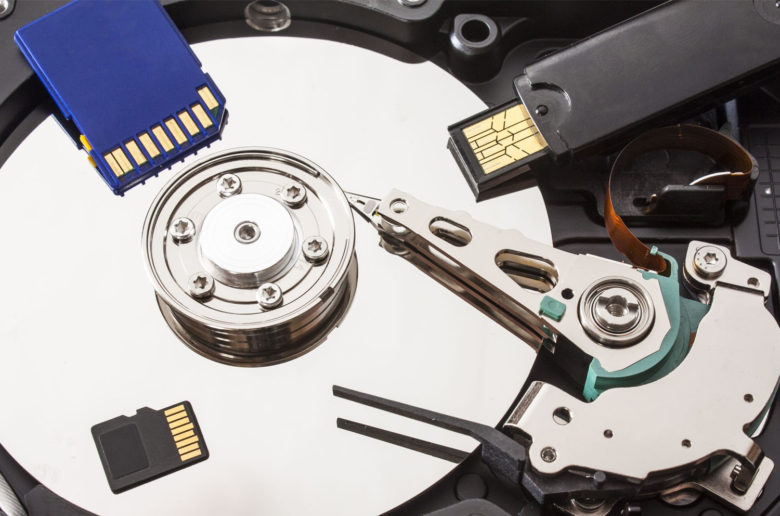
However, for different failures, there are different methods to save your data. If it was a mechanical failure of your drive then you should probably look for software or professional service that focuses on that kind of a problem. If the electronic part of your drive has been damaged then you should find other types of software or services that have a focus on this type of issue.
If you decide to go with the software recovery option then you can easily navigate the interface of the program and search for the files that you feel are the most valuable. While you might see that every single file and folder from your drive is available for retrieving, we recommend that you avoid trying to copy huge file sizes.
When you boot up the software and choose the data that you want to be retrieved, it will try to piece together back all of the information it gathers back into its original state and then copies it over to some other healthy storage media.
Keep in mind, if you continue to use the computer after you have deleted or lost the data from your HDD, the chances to retrieve anything from it is reducing by the minute or rather, by the byte. Refrain from using the HDD at all, or maybe even completely unplug it from the PC if you do not plan to utilize the software immediately.
Also, if your PC has been exposed to some kind of a virus that deletes files, you probably will not have any luck even with the most expensive software you find. So make sure that you always keep your operating system safe by using proper anti-virus protection and by following the rules of safe internet browsing.

